How to Resolve Errors when Exporting to Fusion
When exporting CAM programs from Toolpath to Fusion, you may receive an error message. This error message may vary by part. This usually triggered by the Fusion add-in, the Toolpath report, or Fusion itself being out of date.
When exporting a CAM program from Toolpath to Fusion, you are receiving an error like the one shown below. The error text may be similar or different than the specific example shown here:
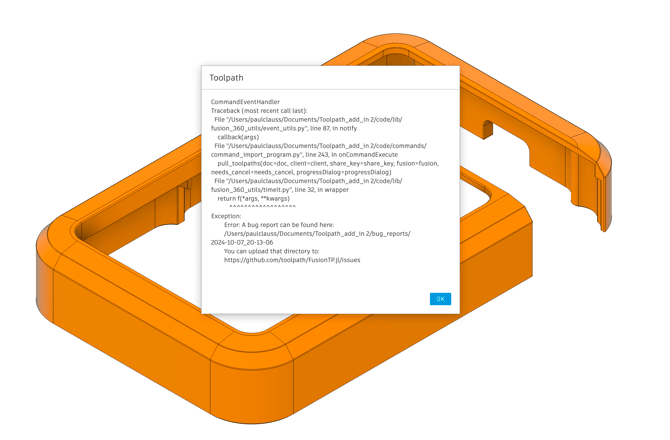
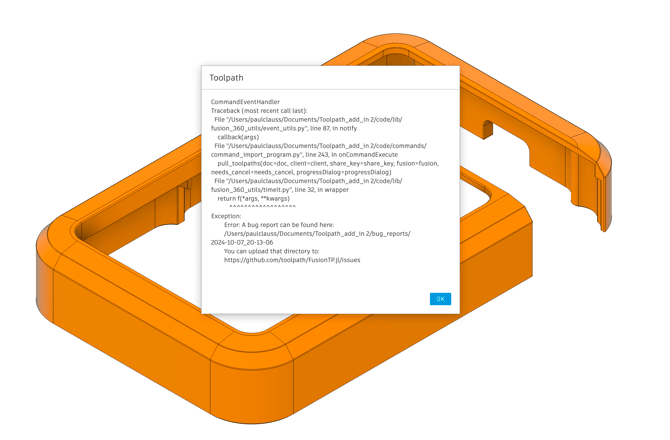
To troubleshoot all error messages when exporting to Fusion, start by:
- Ensuring the Toolpath Add-in is fully updated.
- Recalculate the Toolpath Part Report.
- Ensure Fusion is fully updated.
Updating the Toolpath Add-In
- In the Fusion Manufacture workspace, run the Update Add-In command from the Toolpath Add-In drop down menu:

- After running the Update Add-In command, go to Scripts & Add-Ins and turn the Toolpath Add-in off and on again. This will ensure the update is fully completed:

Recalculating the Toolpath Report
- Open the part report in Toolpath.
- Click the vertical ellipsis in the upper right hand corner.
- Select Recalculate. This will re-run the part study and the part should export to Fusion with no errors after being recalculated

Update Fusion
If updating the add-in and recalculating the part in Toolpath do not resolve the error, ensure Fusion is fully updated. Please see How to Check for Updates in Fusion in the Autodesk Knowledge Base for assistance updating Fusion.
To check for updates:
- Open Fusion.
- Save all the work you currently have open in Fusion.
- Click the ? icon in the upper right hand corner and select "Check for Updates":

- Fusion will check for an update and mark the clock icon if one is pending.
- Click the clock icon in the upper right hand corner to see if any updates are pending:

- If you have a pending update, select "Update Now". This will complete the update and restart Fusion.
If any errors continue when using Export to Fusion after updating the Toolpath Add-in, recalculating the part in Toolpath, and updating Fusion, please take a screenshot of the error message and reach out to the Toolpath Support Team through this form.